TV Pro 300 Wall Mounting Instructions
Notes:
-
Mount near the television.
-
Mount away from noisy areas such as air vents and ventilators.
Tools Needed:
-
Phillips head screwdriver
-
Electric drill


| Step | Action | Image |
|---|---|---|
| 1. | Place adhesive-backed template in desired mounting location and, utilizing the provided drill bit, drill 2 openings in the locations marked in the template. |
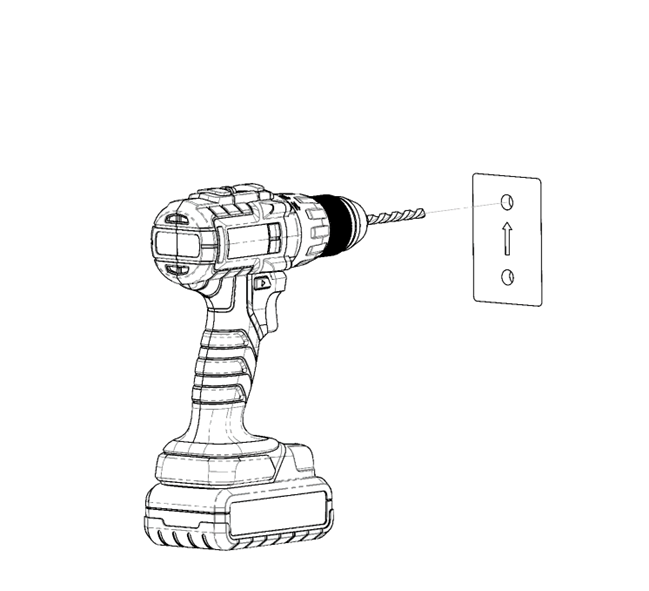
|
| 2. | Insert the provided wall anchors in the openings drilled on the template. |
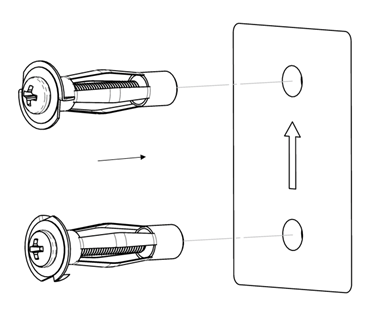
|
| 3. | Once anchors are installed, use a Philips head screwdriver to expand the locking features on other side of drywall (not visible). |
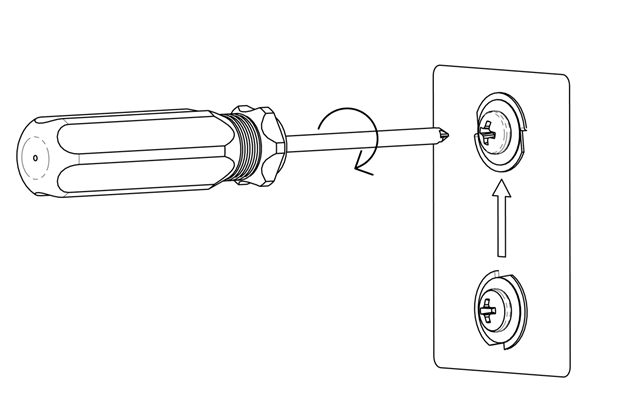
|
| 4. | Remove screws from anchors. |
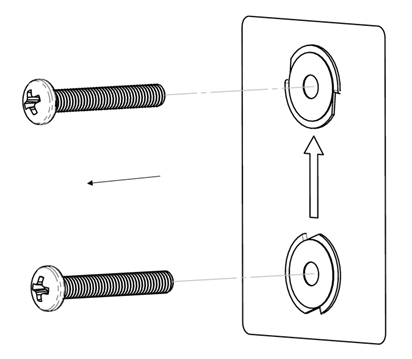
|
| 5. | Mount bracket to wall. Ensure locating pins face upward and flat side of bracket faces the wall like shown in the image. |
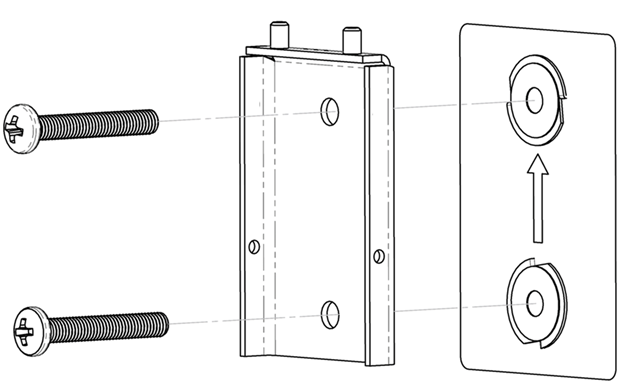
|
| 6. | Mount device to wall mount bracket using 1/4-20 flat head screws. |
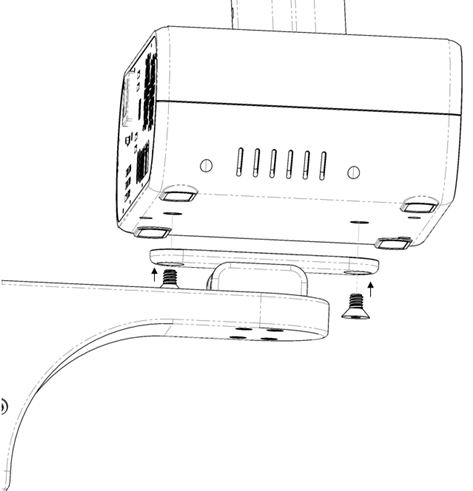
|
| Use pan/tilt capabilities of wall mount to ease installation of screws. |
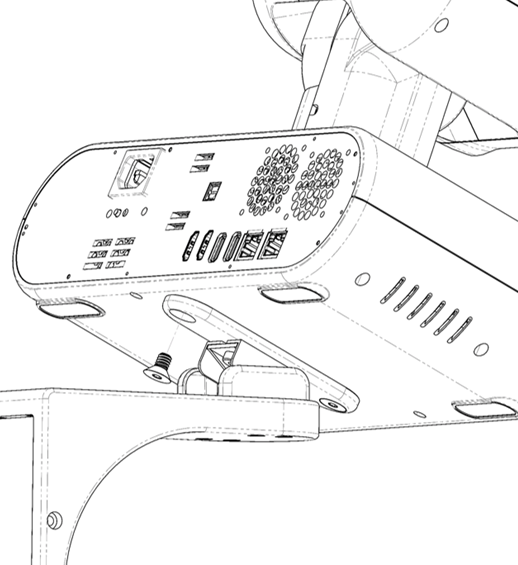
|
|
| 7. | Slide bracket/device assembly over sheet metal bracket and against wall, engaging locating pins in wall mount bracket. |
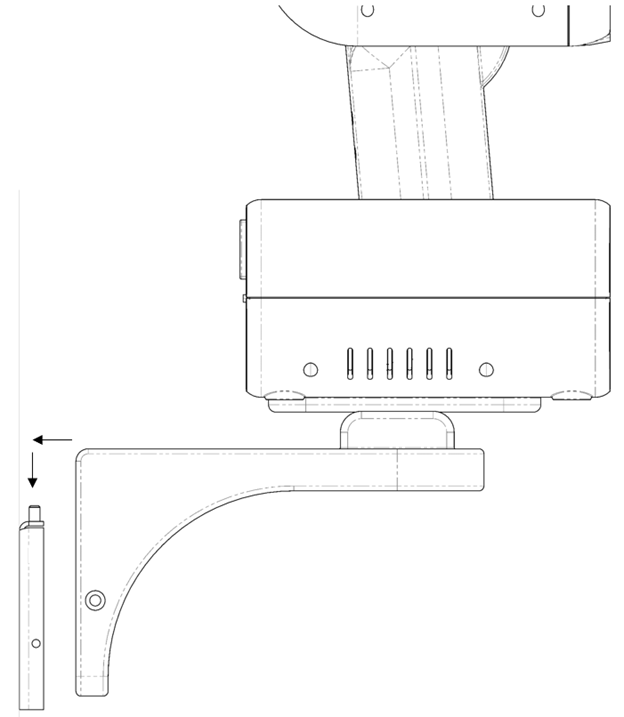
|
| 8. | Secure bracket using two M4 screws provided. |
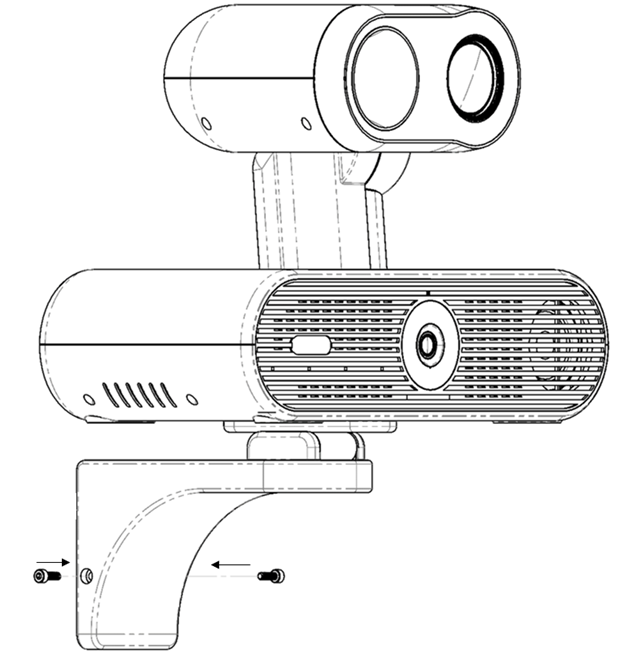
|